Midjourney allows you to create cyberpunk style landscape images by entering the most appropriate prompts.
In this article I would like to present a prompt for creating cyberpunk style landscape images using Midjourney.
Prompt #1: Generate a cyberpunk-style image of Tokyo
Cyberpunk Tokyo city, high contrast, high dynamic, neon sign, zbrush, complicated, intricate --style raw
The above prompts can be used to recreate a cyberpunk-style Tokyo cityscape. The “zbrush” used in this project is the name of a 3DCG software.

Thus, although the Japanese language could not be expressed neatly, we were able to generate a cyberpunk-style image of the city.
Prompt #2: Generate cyberpunk-style station scenery images
Next, let’s try to create an image of a train station instead of a cityscape. This time, I created it by replacing the first “Cyberpunk Tokyo city” in prompt #1 with the words “Cyberpunk Station” and “trains”.
Cyberpunk Train Station,trains, high contrast, high dynamic, neon sign, zbrush, complicated, intricate --style raw

I was able to generate a photo of the station that is quite close to the cyberpunk style. In particular, the photo on the bottom right shows a train with a neon sign, which is in good taste.
Prompt 3: Generate cyberpunk-style school landscape images
Finally, let’s generate an image of a cyberpunk-style school. This time, we will add “Cyberpunk school”, “blackboard”, and “lots of students” to the prompts to generate the image.
Cyberpunk school with a blackboard and lots of students, high contrast, high dynamic, neon sign, zbrush, complicated, intricate --style raw

I was able to create a school landscape image that is quite close to a cyberpunk atmosphere.
That’s it for today’s tips.
PR:Adobe Firefly
As more generative AI services (like Midjourney, Stable Diffusion XL, etc.) become available, I finally decided to try out the image generation from Adobe.
You can test it for free right now.
It’s extremely easy to try out for the first time, so please feel free to give it a shot.
The steps are:
- Go to Adobe Express and sign up with a Google account.
2. When you see the screen below, type an “English prompt” and press “Generate”.
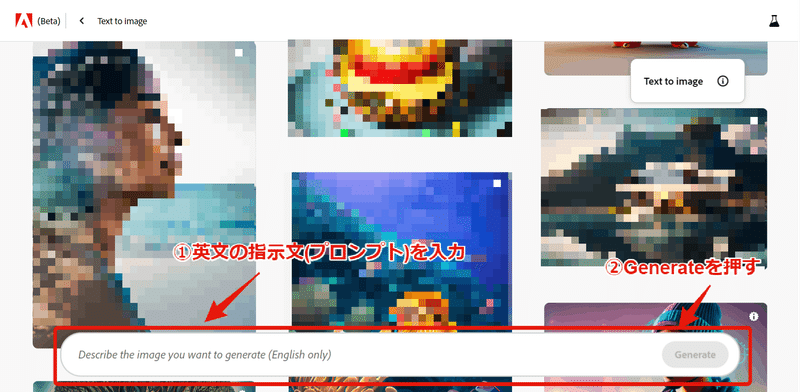
3. You’ll get results. 4 images will be generated.
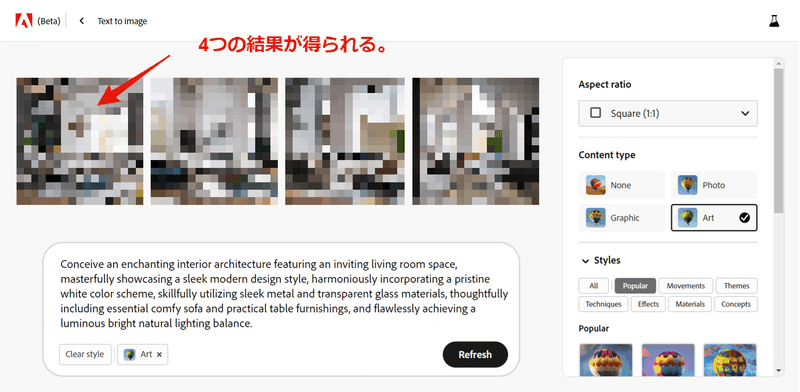
It was so easy, it surprised me.
If it’s too much trouble to come up with English prompt sentences, please make use of the article below.

Anyway, as for the results – the reproducibility of the depictions is surprisingly good, it really amazed me.
Please take a look at the samples below.
This is awesome.





It’s something to look forward to in the future.


