By inputting the optimal prompts in Midjourney, you can create images of Mezzotint printed females. In this article, I’d like to introduce the prompts to generate female images using Midjourney.
Note:
- This prompt is in English.
- There are tools in the image-generating AI that are optimal for creating illustrations.
- Sample images are created by “Midjourney v5.1”. They can be used with other high quality AIs,such as…
– Midjourney:https://midjourney.com
– Clipdrop(STABLE DIFFUSION XL):https://clipdrop.co/stable-diffusion
– Adobe – Firefly(Beta):https://firefly.adobe.com/generate/images
But they will be designed differently. - You can use the AI tool to create illustrations similar to thumbnails, but there’s a chance that the design will be slightly different because of the algorithm.
- This prompt is just an example of possible designs. Please feel free to substitute words or edit to add your own arrangement.
Prompt #1: Generating an Image of a Woman in a Suit
First, let’s create an image of a woman in a suit.
Envision a wide-angle photograph depicting a Japanese woman in a suit set against the backdrop of Tokyo city. The image, under bright light and rendered with Octane, is brought into sharp focus. Additionally, the Mezzotint print technique is to be used for added depth and texture. --v 5.1 --style raw
In this way, I was able to generate an image where the background is slightly blurred, yet you can distinctly feel the urban cityscape.
Prompt #2: Generating an Image of a Girl Playing Outdoors
In this way, we were able to generate an image of a girl playing in a park.
Envision a wide-angle photograph depicting a Japanese girl at play in a city park. The image, under bright light and rendered with Octane, is brought into sharp focus. Additionally, the Mezzotint print technique is to be used for added depth and texture. --v 5.1 --style raw
However, the generated image lacks a smile, and it doesn’t adequately express joy and innocence. Next, I’ll try adding prompts such as “fun”, “innocence”, and “satisfaction”.
Envision a wide-angle photograph depicting the fun, innocence, and satisfaction of a Japanese girl at play in a city park. The image, under bright light and rendered with Octane, is brought into sharp focus. Additionally, the Mezzotint print technique is to be used for added depth and texture. --v 5.1 --style raw
Here is the completed image.
It still lacks dynamism, and we weren’t able to make the girl smile. I’ll try adding more prompts such as “best smile” and “running“.
Envision a wide-angle photograph depicting the fun, innocence, and satisfaction of a Japanese girl at play in a city park. Her best smile on display as she's running, the image, under bright light and rendered with Octane, is brought into sharp focus. Additionally, the Mezzotint print technique is to be used for added depth and texture. --v 5.1 --style raw

PR:Adobe Firefly
As more generative AI services (like Midjourney, Stable Diffusion XL, etc.) become available, I finally decided to try out the image generation from Adobe.
You can test it for free right now.
It’s extremely easy to try out for the first time, so please feel free to give it a shot.
The steps are:
- Go to Adobe Express and sign up with a Google account.
2. When you see the screen below, type an “English prompt” and press “Generate”.
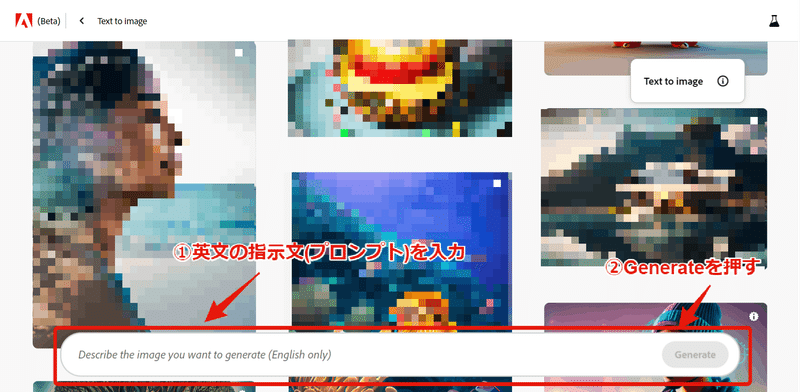
3. You’ll get results. 4 images will be generated.
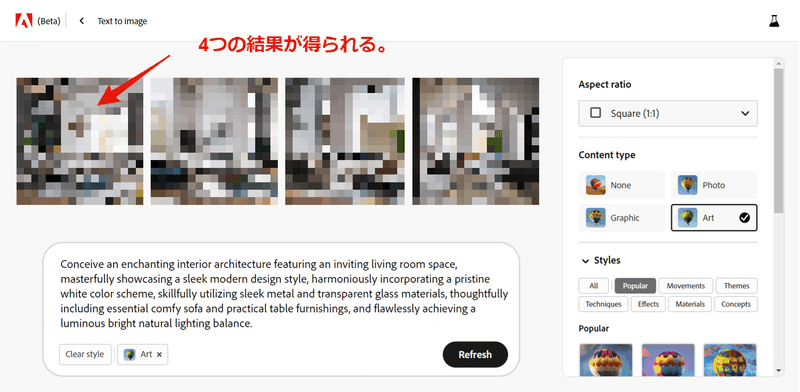
It was so easy, it surprised me.
If it’s too much trouble to come up with English prompt sentences, please make use of the article below.

Anyway, as for the results – the reproducibility of the depictions is surprisingly good, it really amazed me.
Please take a look at the samples below.
This is awesome.





It’s something to look forward to in the future.


